How do I transfer In an existing ISA to Kuflink?
We will require a completed and signed Transfer Authority Form to be submitted by you along with a completed Transfer History Form from your current ISA Provider.
ISA Transfer in to Kuflink.
You may transfer money into your Kuflink IF-ISA from existing ISAs you hold with another provider.
Login your account and please follow this link, which will take you to the relevant forms that you need to complete.
Alternatively, you can log in to the platform, click on ‘Transfer ISA’ from the menu, then click on "Get Started" - to complete the forms. Post these back to Kuflink, and then we will liaise with your existing ISA provider.
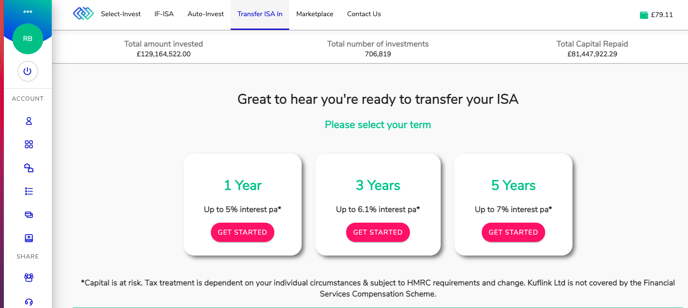
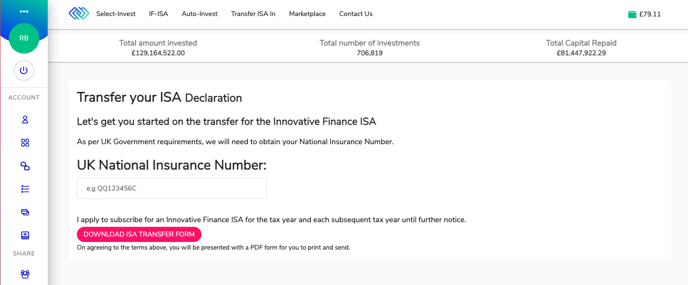
We will require a completed and signed Transfer Authority Form to be submitted by you along with a completed Transfer History Form from your current ISA Provider. You can access the form by logging into your Kuflink account.
On receipt, Kuflink will then administer the transfer in accordance with your instructions and ISA regulations but funds cannot be invested until the Transfer History Form has been received by us from your current ISA Provider.
Updated 1st June 2021